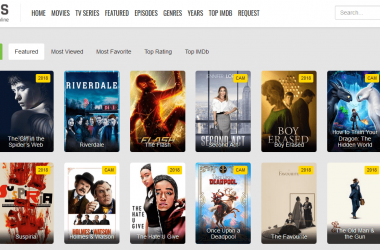Having trouble in transferring your files to other computers? Don’t worry, a flash drive is your friend. If you still don’t own one, you can buy at your local tech shop. However, you just don’t buy any flash drives. Flash drives differ in a lot of things. Worry not, for this article will help you choose a perfect flash drive that would greatly help you in your purchase.
Listed below are the basic yet the most important tips on what to look for in flash drives. Knowing these tips is like knowing the secrets of the best flash drives.

If you’re looking for good-quality flash drives that are not substandard, you can check out infinity kloud at their website at https://www.infinitikloudofficial.com/. Rest assured that their products are of high quality and they won’t try to rip you off. They even do sales for some new products!
- Storage Capacity
Flash Drives have a capacity brace of 1GB to 1TB. Keep in mind that there is no “right capacity” in terms of buying a Flash Drive. The best capacity of a Flash Drive solely depends on what the user needs.
For example, most students needed a flash drive to transfer files in the format of word, exe, or event ppt on their school projects. So what they need are just small capacity flash drives. However, there are students who make their flash drives as their data carrier, so this makes students want to buy flash drives with bigger storage capacity.
Know that the price of flash drives depends on the storage capacity they can handle. The higher the capacity, the higher the price.
- Transferring Speed
One thing that future buyers should also look into are the transferring speed. Right now, the market is selling two kinds of flash drives. These are USB 2.0 and USB 3.0. By common sense, the USB 3.0 can transfer files faster than the USB 2.0. Approximately, the USB3.0 is 10x faster than the old standard USB 2.0.

Also keep in mind that USB ports also have distinct types. A USB 2.0 port can only transfer at a speed of a USB 2.0, even though your flash drive can handle USB 3.0 speed. Usually old computer units don’t have the new USB 3.0 port and could only handle the old standard. So in order for your USB 3.0 flash to perform at its best, make sure that your computer is also one of the latest types of computer.
In general, for a 32GB file, a USB 3.0 can transfer a file this size in more or less than 2 minutes. However, in a USB 2.0, these would likely cost 18 minutes of time.
- Quality
When buying a flash drive, one should also consider the quality of the flash drive. A flash drive is useless even though it’s fast and has a huge capacity, if its quality is trash. The hardware is as important as the software.
Always consider topnotch qualities of flash drives that can handle drops or heat. That is because flash drives, as small as they are, are prone to falling in our hands. Also flash drives can take a lot of heat as the ports are close to the processor of a computer which generally releases much heat.
Due to the great demand of flash drives, a lot of suppliers are going out of the market which results in release of great numbers of low standard quality products.
When choosing a flash drive, it is important that you should know what you are looking for and what you should do with it. A flash drive is an office worker’s best friend. So keep it as your own as it will eventually save your life someday (maybe).